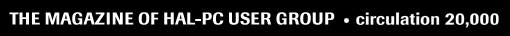
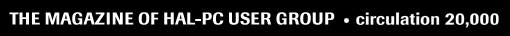
WinHELP |
 |
by Al Massey |
In looking at WinHELP Office 95, hypertext authoring tool, perhaps we should first examine some of the things it won't do.
Humm, no it will do that, humm again, that too. I got it! Dishes! It won't do dishes. When it comes to providing developers, businesses and multimedia authors a super-slick collection of tools for creating and refining on-line help systems this little darlin' has it all. Even I didn't get writer's block trying to use this system. WinHELP Office 95 gives new meaning to the word interactive.
The mother ship of this office suite is RoboHELP 95, a Windows 95 help-authoring tool that plugs into Microsoft's Word 7 for Windows 95 or Word 6 for Windows NT. Taking simplicity to a new level, you only have to click on the custom tool palette to generate help topics, links and pop-up messages and add context sentitive HELP. RoboHELP turns your text into an .RTF (Rich Text File) and then compiles your file into a help (.HLP) document. You don't need any knowledge of the help compilers formatting requirements, which is a master stroke in programming because my knowledge of the subject is limited to "del *.*". You control all aspects of the HELP file from appearance (font size, color, and placement) to macros. HelpCheck Tools let you simulate and test your HELP files.
RoboHELP 95's easy to understand interface allowed me to create "What's This" pop-up labels and the Contents Tab Composer allowed me to simply drag and drop topics to be included in the Windows 95 Contents Tab. I was even able to incorporate links to other help files in the Contents Tab without referring to the manual or on-line documentation (both of which are plentiful). The ability to add A-Search Keywords allowed me to link several topics which proved useful for creating a "See Also" jump to Windows (you Windows 95 users should be familiar with "See Also" by now.)
If you have developed a number of Windows 3.x help (HLP) files and have been wondering about moving them to Windows 95, your worries are over. Although previous versions of WinHELP Office and RoboHELP let users convert help files into Word documents, WinHELP Office 95 has a new Help to Source feature that decompiles help files into separate .RTF files and help source files, making it very easy to quickly update old help files or reconfigure other application help files to cover a specific need.
The thing that sold me completely on this program is the addition of Internet access from within a help file. I was able to create links in a help file that allow a user to automatically launch a World Wide Web page from their Web Browser and download a file from the Internet. This feature allows you to link Web based support to your help files and make sure that Help is always just a click away. Zounds, I love this. If I were a software developer I would use WinHELP Internet Access to provide users with instant access to the most frequently asked questions and answers, technical tips and software updates. Uses of this feature are endless, tutorials, bug fixes, the list keeps growing. Link it to your email so users can have a quick way to register. Enough, enough I say. WinHELP Office supports Netscape Navigator, Ms Internet Explorer and Mosaic.
In addition to RoboHELP and Internet Access, WinHELP Office 95 includes a basket of goodies any programmer would be proud to own: a tool for porting Windows 3.x help files to Windows 95 or Windows NT, a 400-page book describing the new help compiler in detail, a kit for adding .AVI and .WAV files to help documents, a decompiler, templates for turning source .RTF files into print documentation, a library of useful icon and button bitmaps, a kit for adding context-sensitive help to applications created in Visual Basic and other OLE-compliant environments.
Included in the bundle is Blue Sky's WinHELP Video Kit which incorporates all the tools needed for integrating and playing video and sounds in any Help system. Best of all, the Video Kit includes a Software Video Camera, similar to Lotus's Screen Cam, which enables authors to capture on-screen actions and create "live" video product demonstrations and tutorials. To help round out the Office suite they included WinHELP HyperViewer, a tool for searching, printing and browsing through large help systems and multimedia documents. In keeping with the multimedia theme of the package Blue Sky thoughtfully included a videotape, Mastering WinHELP, and a book-length tutorial, "Moving to WinHELP 95." On-line tutorials and a debugger round out the package.
All components in the suite come in both 16-bit and 32-bit flavors that allow you to create files for both platforms. RoboHELP 95 supports all the new features of the Windows 95 help engine, including the contents tab, "What's this?" context-sensitive help, shortcut buttons, authorable buttons, secondary-window enhancements, keyword searches, links between multiple help files, and the new compiler's enhanced graphics capabilities.
Users porting Windows 3.x help documents will particularly appreciate RoboHELP's new drag-and-drop contents composer, which lets you build a multilevel contents tab by manipulating entries in an outline.
Just when you thought I was through with this rascal it is time to introduce you to, drum roll please, ta daRoboHELP 2 HTML Plug-in, a nice addition to the WinHELP office 95 suite. Using RoboHELP 2 HTML Plug-in you can quickly and brainlessly create HTML files for your Web site while never leaving the Robo environment. After installing RoboHELP 2 HTML Plug-in you can create both a Web page and a Help system from a single source, simply by clicking on the "Create HTML" from within RoboHELP 95. This automates the process of HTML and incorporates all .GIF files into the document while taking the kink out of the learning curve. The Plug-in supports both HTML 2.0 and HTML 3.0.I plan a more extensive review of HTML editors and the HTML version of WinHELP Office 95 in a future issue so I won't go into a lengthy discussion of RoboHELP 2 HTML Plug-in here. I'll just say I found it to be simple and easy to use and if I were involved in authoring Help files on a regular basis I would certainly want this Plug-in as part of the package.
Requirements: 486 or greater, 8MB RAM, 30 Megs HD space for typical installation, and Windows 95 or Windows NT 3.51. WinHELP Office 95: $599, Help 2 HTML Plug-in, no price available, Blue Sky Software, 800/459-6365, http://www.blue-sky.com/.
Al Massey is a HAL-PC member.
E-mail me at webmaster@hal-pc.org with any comments you have and tell me what you want to see here.
Back to the User Journal Home Page