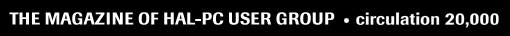
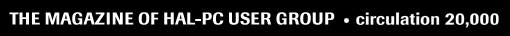
Better, by Design |
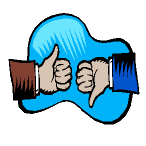 |
by Meredith Foster |
Ray Dream Studio is a fully integrated suite of useful 3D modeling tools, accessible simultaneously under the main system menu. This seamless integration provides users with a faster, more intuitive way to access all modules. The advanced 3D tools available in Ray Dream Studio, previously available only on high-end workstations and through expensive 3D programs, provide powerful modeling and animation capabilities for the graphics professional at a price the novice can afford. It supports Win95 features such as: long filenames, the new look and feel, dockable tool bars, tab dialogs, context sensitive menus, and multithreading. It runs under Win3.1 with the use of Win32.DLL which ships with the product.
Included in the package are: Ray Dream Designer 4, the 3D illustration program used to create the models, arrange them in a scene and render a photorealistic image; Ray Dream Animator, the program used to animate the objects, lights and cameras in a scene; Dream Models, over 500 ready-to-use professionally designed and fully textured 3D models; and Extensions Portfolio, used to build custom extensions. The recently released 4.1 version adds direct VRML 1.0 support, support for Apple's QuickDraw 3D and Microsoft Direct 3D (including software and hardware acceleration), support for the 3DMF file format for better transportability between Macintosh and Windows, a new interactive rendering mode, and visible motion paths.
Getting started producing a 3D scene in Designer is very easy. The documentation is cook-book style centered around hands-on tutorials. Also included are several unique wizards that simplify the process of creating and animating a 3D image or scene. The Scene Wizard shortens the learning curve for first time users through learning by example, and reduces the amount of time and effort it takes to create and animate scenes.
This 3D illustration program enables the user to create 3D scenes in five steps: build, paint, arrange, light, and render.
1. Build - Several different types of object are available for placement in a scene. Primitive objects such as cones, spheres, cylinders, and cubes, Free Form objects, and text objects can be moved, resized, stretched, twisted, and rotated in the scene. The Modeling Wizard, a picture-based assistant that guides the user through the steps of creating six basic categories of 3D objects, enables users to examine objects to see how they were constructed.
2. Paint - Shaders give the 3D object a realistic look by assigning a variety of surface characteristics such as color, highlight, shininess, bump (bumpiness of an object's surface), reflection, transparency, refraction, and glow to the object. The Shader Browser contains hundreds of ready-to-use shaders (marbles, woods, metals, and swirls). The Shader Editor allows the user to create new shaders to add to the Shader Browser and can be painted directly onto any object using the 3D paint tool.
3. Arrange - Objects placed in the scene can be moved, rotated and resized by dragging with a mouse click, nudging with the keyboard arrow keys, and using the numerical properties palette.
4. Light - Unlimited number of lights and cameras give the user control over how the scene looks. Two types of lightsAmbient (the uniform light of a scene that has no specific origin and no shadows) and Specific (distant light, bulb light, and spot light)are available. Gels, images placed as a mask or transparency in front of the light, are included. Imported texture maps can be used as gels. Cameras provide viewpoints to view the scene from any angle.
5. Render - Excellent rendering capabilities (the process of capturing a view of the 3D scene and saving it as a 2D image) allow the user control of ambient light, reflected backgrounds, and atmosphere to create impressive photorealistic images. Rendered formats include most of the popular bitmap formats. The G-Buffer allows Studio rendered images to retain their 3D shape and lighting attributes when exported to post-production applications such as Adobe Photoshop or Fractal Painter. The retained information acts as a guide for the post-production application, resulting in a much more accurate final image. Animator is an integrated extension to Ray Dream Designer that brings motion and animation to objects, cameras, and lights to the scene. By making changes to the characteristics of objects at key points along the The Total Control Timeline, the user can specify key events.
Animator automatically calculates the state of of objects and effects during the transitions between these key events. The user can control these transitions by specifying which tweener (Linear, Bezier, Discrete, and Oscillate) Animator should use to calculate the in-between states. Seamless Inverse Kinematics, a high-level animation technique to manipulate models in a lifelike and realistic manner, reduces the time and effort it takes to create complex animation sequences. Rotoscoping, an advanced animation technique for inserting pre-existing video clips (AVI-Microsoft Video or QuickTime-Apple) into animations, allows the user to animate an object’s texture maps, a scene’s background and light gels and create special effects such as lightening.
The capabilities of Studio give the user an easy, intuitive way to create professional 3D images and animations for use in printed material, video productions, and on the Web. Find out more about Studio at http://www.fractal.com. Fractal Design Ray Dream Studio (Fractal Design Corporation acquired Ray Dream, Inc.) List Price: $499. Minimum requirements: 486DX; Windows 3.1, 95, or NT; 12MB of RAM; 20MB of hard-disk space; and a 2X CD.
Caligari’s trueSpace2 is an integrated modeling, raytracing, and animation package which provides the user with the tools to create professional, broadcast quality animations using a simple, easy-to-navigate interface. The interface utilizes self-explanatory icons to create and reshape 3D objects directly in real time. Support for Intel’s 3DR technology allows users to work with solid, shaded objects, complete with lighting effects, surface textures and multiple camera views instead of wireframe models. This approach provides instantaneous feedback to the user. Because rendering makes extreme demands on system resources as it redraws a scene, there are some limitations to real-time rendering’s efficiency. To compensate, trueSpace2 offers options to limit the amount of scene detail displayed. Although this option does speed up redraw time, it also reduces details and displays bounding boxes for objects as they are being moved.
The advanced modeling features in trueSpace2 include 3D Boolean operations to create complex objects by mathematically combining shapes, a wide array of sculpting tools for molding objects like clay, and the ability to move and position objects through direct manipulation of their X, Y and Z coordinates. Objects in a scene can be independently animated using the keyframes monitor or the animation spline path tool.
Objects can be animated to move, rotate, scale, and deform. Materials, Backgrounds, Fog, Light Color and Intensity of objects can be animated as well. Video for Windows files can be used as animated textures. Support for standard Adobe plug-in filters adds a new dimension to the creative effects that can be produced and these filter effects can be keyframed to change over time. Kai’s Power Tools and KPT Convolver are also supported. But to see the effect, the scene must be rendered to the screen or to disk. trueSpace2 supports realistic motion blur, depth of field adjustments which creates completely accurate reflections and refractions for truly life-like scenes.
Documentation: User’s Guide (hands-on tutorial) and Reference Manual (which defines the commands) and on-line documentation. With few limitations, trueSpace2 will import Amiga Caligari .SOB files, 3D Studio binary and ASCII files, DXF files, Imagine files, LightWave files, Postscript, Video Scape, and Wavefront files. Caligari trueSpace/SE is the entry-level version. It is targeted at 2D illustrators who want to get their feet wet in 3D drawing and animation. Priced at $149, trueSpace/SE users can do 3-D modeling and rendering as well as broadcast-quality animations. It will work on a 386DX, but I would not recommend less than a fast 486DX and it will work in Windows 3.11, 95, and NT. Trial versions of both trueSpace/SE and trueSpace 2.0 are available from http://www.caligari.com. VRML authoring and browsing is provided through a separate program called Pioneer (previously known as Fountain.) Features: direct manipulation of 3-D objects in 3-D perspective space, transparent Internet publishing of VRML "Home Worlds" on a public server in Caligari's VRML Publishing World, fully interactive, real-time, shaded graphics modeling, 3-D Boolean Operations, L.O.D. (level of detail) objects, inlining of objects and textures, 3-D sound, interactive task-based and tool-based tutorials, 3-D bookmarks, and support for GZIP files, proxy servers. Pioneer Pro is the VRML authoring tool for creating commercial quality three-dimensional "Home Worlds" on the Internet. It adds even more high-level modeling tools such as polygon reduction to reduce the size of your worlds for efficient downloads and Organic Deformations which allows the user to pull, push and twist 3D objects like clay. Pioneer (list price: $129) requires an IBM compatible fast 486DX or greater, 8 MB RAM, Windows 95, Windows NT, or Windows 3.x (w/ WIN32S) 15 MB of free hard disk space, and a 14.4 modem Internet connection. Pioneer Pro (list price: $495) requires a Pentium processor, Windows 95, Windows NT, or Windows 3.1 (w/ Win32S), 16 MB RAM, and a 28.8kbps Internet connection.
trueSpace2 (list price: $795) will work on some 386DXs; however, a 486DX is the workable minimum, but a Pentium is recommended. trueSpace2 requires 8MB or RAM, but 16MB or more will allow you to create more complex objects and scenes. A graphics card that supports at least 256 colors (Super VGA) is required for Solid Rendered mode. A fast local-bus or PCI graphics accelerator will increase the performance of trueSpace2 and a 3D accelerator that supports Intel 3DR will offer the best performance possible. trueSpace2 will run under Windows 3.11 using Win32s (included with the program), Windows 95 and NT.
Meredith Foster is a HAL-PC member and Art Director for the HAL-PC Magazine. She can be contacted at webmaster@hal-pc.org.
E-mail me at webmaster@hal-pc.org with any comments you have and tell me what you want to see here.
Back to the User Journal Home Page