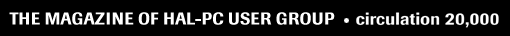
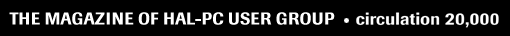
Installing |
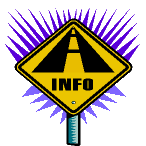 |
by Dennis Schulman |
There are good ways and bad ways of installing Windows 95. I'm not terribly fond of Windows 95 for a variety of reasons, but after installing more copies of it than removing it, I've developed an interesting procedure which I would like to share with you. There are probably alternate methods which are easier and/or better, and I will share them with you when they are brought to my attention.
Assuming you originally had DOS 6.22 and Windows 3.11 installed in your system before you installed Windows 95, make a subdirectory, called ALTROOT, and copy your Autoexec.bat and Config.sys files to it and rename the copies AUTOEXEC.DOS and CONFIG.DOS. Delete any CONFIG xxx and AUTOEXEC xxx files from your root directory except the AUTOEXEC.BAT and CONFIG.SYS. During your installation of WIN95 your old Config.sys will be renamed CONFIG.DOS and your old Autoexec.bat will be renamed AUTOEXEC. DOS and a copy of each will be made and modified and renamed CONFIG.SYS and AUTOEXEC.BAT to suit the WIN95 boot-up requirements. If you press F4 at the WIN95 boot-up, WIN95 will rename the WIN95 AUTOEXEC.BAT FILE AUTOEXEC.W40 and the WIN95 CONFIG.SYS file CONFIG.W40 and rename your old CONFIG.DOS file Config.sys and your old AUTOEXEC.DOS file Autoexec.bat and boot up with your original DOS boot routine (Read this over as many times as it takes to sink in.)
Once Windows 95 is installed and you have a variety of DOS based programs that you wish to run for a session and don't mind rebooting your system to get into Windows 95, press F4 at the "Loading Windows 95 " prompt at boot-up and your old system will be installed for that session until the next time you boot up. The reason for this procedure is that it takes seconds to boot up into the old DOS and run your old DOS and Windows 3.XX programs, rather than run them through WIN95 without benefit of most of the WIN95 enhanced features, anyway. If, however, you load Windows 95 and exit to DOS, your operating system is still Windows 95, even though it is loading your old Config.sys and Autoexec.bat files. Type VER at the DOS prompt and see. But if you pressed F4 at boot up, VER will tell you that you really are in DOS 6.22.
Depending on which environment mode you are in, you need to keep clear in your mind which CONFIG and AUTOEXEC file you need to edit when you need to change either or both for that mode.
Before you install Windows 95, be sure to go through your entire hard drive and remove any temporary files with an extension TEMP or WINTEMP subdirectory. Now, either back up your drive(s) or at least back up your data files in case the Windows 95 installation procedure erases your drives. Run DEFRAG and force OPTIMIZE. Then edit your Config.sys and Autoexec.bat files to disable any MIRROR or ANTI-VIRUS program command lines. At the beginning of the WIN95 install you are given the opportunity of using the express install or custom. Take the hard road and choose custom. Even though WIN95 suggests strongly to install in your original Windows subdirectory, choose to install it at the DOS level in the subdirectory \WIN95. Any programs you currently run will run only in Windows 3.x. To run them under WIN95 you will have to reinstall them to run under WIN95 (you then will have two copies on your hard drive). Over time, you will probably upgrade your software to WIN95 and can remove the non-WIN95 version at that time.
Early in the installation procedure you are asked if you want to make an emergency boot disk. I highly recommend this as there have been occasions where the system would not boot up after installation was completed, and I had to transfer the system from the emergency boot disk,
During installation, you will be shown what optional files will typically be installed and you can select the details button to see just what is not being installed. I like the Utopia sound collection which is not normally installed, so add that and the Musica collection to the install list as well as anything else that suits your fancy. Also, after installation make sure the clouds.bmp file from the CD fun stuff pictures subdirectory was copied into the WIN95 subdirectory so you can use it for wallpaper. By following my procedure you definitely will get an education on how Windows 95 options are handled, but I would recommend attending a novice session and/or a Windows 95 SIG group as well as purchasing either a Windows 95 tutorial CD, videotape, or a quick reference guide from Ventana Press, DDC, or Peachpit Press.
Reprint from Bits & Bits, the official Publication of the Tampa Bay Computer Society.
E-mail me at webmaster@hal-pc.org with any comments you have and tell me what you want to see here.
Back to the Magazine Home Page