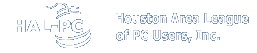|
|
E-mail information:
To install the certificate, please read this:

Some users, notably Outlook users, will need to import the HAL-PC certificate in order for things to work transparently. Without installing, a warning will pop up every time the e-mail software is opened. A copy of the certificate is available for download.
- Right click on the link, then choose "save as" or "save link as". If you have a choice of file types, choose "all files". Choosing "all files" should mean you can skip the next step. Make sure you name the saved file Mail.hal-pc.org.crt
- If your web browser adds to (Firefox) or changes (IE) the file's extension, you will need to change it back. It must end in ".crt". If it does, the icon will look like a little certificate. By default, Windows hides the file extensions, so you may need to unhide them.
- Double click on the file. If you get a security warning, click open. A window will pop up. At the bottom is a "Install Certificate" button. Click it.
- The "Certificate Import Wizard" should start. Just take all the default choices.
The certificate should now be installed.
|