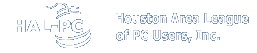Passwords:
Your HALNet password is YOUR identification to the server. DO NOT SHARE IT WITH ANYONE! No member of the HALNet support staff will EVER ask you for your password. If you share your password, you risk losing your account.
If you cannot remember your password:
You can contact the office to reset your HALNet password. You will be asked security questions to verify your identity. Once you have your replacement password, log into your account information page, look at the bottom of the page where your accounts are listed, find your email address and click the 'passwords' link next to it. You will see a form where you can reset your password to something you can more easily remember.
Email:
HALNet Away From Home
HALNet offers nationwide dial-up for all accounts. With our easy to use web interface, you can find a local access number for virtually any location in the US and parts of Canada. There is no extra fee to our standard dialup users for this Nationwide service. If you have a local Houston phone number - or access to one of our suburban access numbers, you MUST use them!! This service is not included in our standard ADSL packages, but may be added for an additional $5 per month.
How it Works
Point your browser to our Phone Number Locator page. You may supply the city and state from which you will be accessing HALNet, or the local phone number you will be using to call in. The Location Finder interface will return a list of numbers you may use to access HALNet. Numbers listed should be local to the dialing area on which your search was based. In some cases, the access number is listed as being in a city local to you instead of in your town. However, it is possible that you may not be in that local dialing area and toll or message unit charges may apply. Please verify that a number is actually local to you before using it by asking your local phone company or dialing it manually without a 1+ before the number. We assume no responsibility for any charges incured in calling these numbers. You should then set up a new Dial-Up profile, using the new number. You can go to the User Support section of this website to see how to set up the configuration on your operating system.
IMPORTANT NOTICE: for Nationwide Dial-Up access you MUST use your FULL HALNet E-MAIL ADDRESS as your userid-- userid@hal-pc.org -- in order for the system to properly authenticate your session.