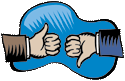|
|
MightyFAX, by Charles W. EvansSeamless Integration
Often I have just a page or two to fax. I could use the one included in Windows, but it is simply too basic and kinda kludgy. Then I thought, how about one of the big fax programs? However, by the time I made all the choices and got to the SEND button, I could have hand delivered it! I've looked for a couple of years for a nice, simple program to fax a few pages. MightyFAX does one thing and does it well, if you need to send and receive faxes. MightyFAX is a great software application that seamlessly integrates into your everyday computing tasks. Type a letter in your word processor, create a spreadsheet or design a graphic and fax it to recipients with no hassle. Because the program has its own printer driver, you can fax directly from most Windows applications. Documents may be sent to anyone with a standard fax machine or fax modem. MightyFax comes with a few cover sheets or create your own. Send incoming faxes to your printer, just like a fax machine. When you're ready to fax, simply select Print from the open application's FILE menu and choose the MightyFAX "printer". A window pops up for faxing info. Contact information can be stored. Sort, edit and preview items that you've saved. To receive faxes, just switch to the Receive mode and select the number of rings before MightyFAX answers. Save faxes as standard Windows Bitmap files for later conversion to editable text with your Optical Character Recognition (OCR) program. So what are its limits? It works only with dial-up modems -- NOT DSL or cable. It won't fax multiple pages, yet. It doesn't interface with your scanner. However, there is a free ancillary program called Scan-To-Fax Utility that allows scanning multiple pages as a single fax. It may or may not work with your TWAIN scanner driver. It worked with an Epson, but not Canon, scanner. It works with Win95/98, ME, NT, 2000 and XP. The 1.7MB download program is fully functional, but expires after 30 days. Price is $19.95. For more info and updates go to www.rkssoftware.com. Charles W. Evans is a HAL-PC member who can be contacted at cevans@hal-pc.org. |
2003 Charles W. Evans is a HAL-PC member and the Magazine’s Reviews Editor who can be contacted at reviews@hal-pc.org |