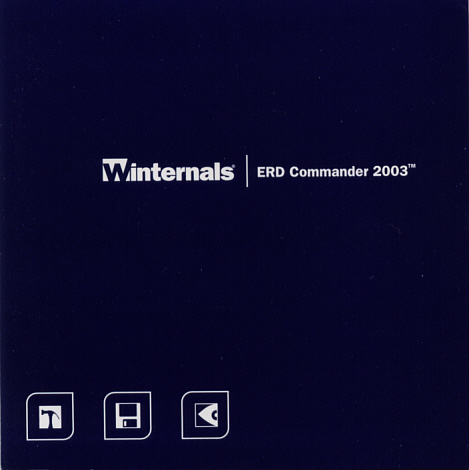
ERD Commander 2003 Vv4.1: HD Disaster Repair & Recovery
by Harris Masterson
Is your HD dead or inaccessible? This just could be
what the doctor ordered. ERD contains the necessary tools to troubleshoot,
repair or salvage data from your dead HD (read: unbootable - the HD must still
spin). It boots directly from the ERD CD where you can now have full access
to all the partitions to diagnose and repair or simply move files off the dead
HD. ERD can quickly and easily change any password on an unbootable system,
reset NTFS file permissions, or view a dead system's event logs.
Some of the key features include:
- Remove or replace buggy drivers
- Change local Administrator passwords
- Recover deleted files
- Correct misconfigured NTFS security
- Access System Restore points on unbootable XP machines
- Enable, disable, and configure services and drivers
- Correct registry problems
- Access unbootable machines via your network
- Run CHKDSK to repair corrupt drives
- Reset Registry permissions, import and export Regedit compatible .REG
files
(System Admin: did you notice 2, 8 & 10?)
A Service and Driver Manager, accessible from the Start menu lets you access
the network and browse an unbootable system's volumes. For networks where no
DHCP server is present, a TCP/IP Configuration utility lets you manually configure
settings for network adapters.
ERD includes built-in support for .ZIP and .CAB files and the ability to partition
and format disks. It also lets you apply XP System Restore points on unbootable
systems.
Want to be ahead of the game? ERD allows you to create a customized
version of ERD that includes your license information. Your customized CD
can be password protected.
Requirements:
ERD requires that the dead system have a bootable CD-ROM drive and
one of the following operating systems: Windows Server 2003 - Windows XP/2K/NT4.
The ERD Boot CD Wizard runs on Windows 95, 98,
Me, NT, 2000, XP, and Server 2003
Useful options:
- Support tape mechanisms and replaceable data media
- Supports RAID system, Jaz drive assemblies and other SCSI devices
- Supports the CHKDSK instruction for the repair of defective drive assemblies
- Supports FAT32 drive assemblies under Windows
NT/2000/XP/Server 2003
The Locksmith utility allows the reset of forgotten passwords, including the
Administrator's ( on a local machine only ). The
FileRestore utility allows recovery of previously deleted files. You can even
fix the registration of DLLs using the Regsvr32 utility. Because
ERD Commander supports networking, you can use the System Compare utility to
compare the dead system with another functioning computer.
Disk Commander can scan the entire hard disk (including reformatted partitions)
for corrupt volume data. It can copy data from the damaged folders/partitions
to an alternate location, including a remote share. It also provides scandisk
functionality to repair bad sectors and the MBR (see that Tech support?). Disk
Commander can even access files located on Windows 2000, XP and 2003 striped
and mirrored volumes.
ERD Commander 2003 is a part of the Administrator's Pak 4.1 that is a comprehensive
suite of powerful, versatile tools and includes 1. ERD, 2. Disk Commander,
3. NTFSDOS Professional, 4. Remote Recover, 5. Monitoring Tools and 6. TCPView
Pro. It incorporates the Locksmith utility
for resetting lost Administrator passwords . I contacted Winternals three times
about various matters and always received straight-forward professional responses.
This is an excellent company with a no nonsense approach to business - they
know the answers quickly.
For more info, updates and pricing go to www.winternals.com.
Harris Masterson is a HAL-PC member who is the Network Administrator for
a regional auto parts distribution company.
|

