The Readers Write
Beverly Rosenbaum
Why is computer so busy when idle?
I'm running a P4 2GHz PC Windows XP system with 256MB of RAM. Periodically while the system is not being used, I notice the hard drive light flashing and it sounds like
some sort of intensive file read/write is going on. I open the Windows Task Manager Processes window to find out what is running, and the only service that is consuming the CPU
is the system idle process, very high around 95 to 98 percent. Also, as soon as I open this window, the hard drive stops acting busy. I have Norton AntiVirus, Spybot, and the ZoneAlarm
firewall installed and running, but these don't appear to be what's keeping my CPU busy. There are no open applications on my taskbar either. What else could it be?
From the CNET Forum Newsletter Q&A:
What you are witnessing, if you have not scheduled any other background tasks to run while the system is idle, is the XP Indexer at work. The dead giveaway is the
fact that your HDD stops the activity as soon as you start another activity. It kicks in periodically only when your processor is otherwise idle. The purpose of the Indexer is
to speed up your file operations. If you have a large number of data files, say hundreds, having their location indexed by the system could be beneficial, at least in theory. If
you don't have a large number of files in your My Documents folder or other data files, you might consider turning the indexing off. Here’s how:
Click the Start button and select Run.
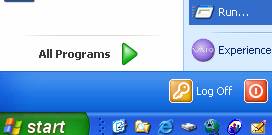
Type in services.msc and click OK.
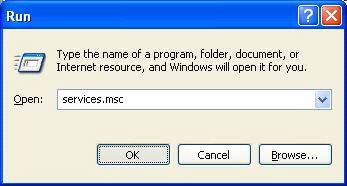
Select Indexing Services.
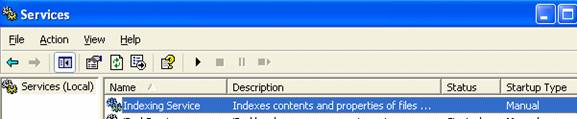
Change Startup Type to Disabled.
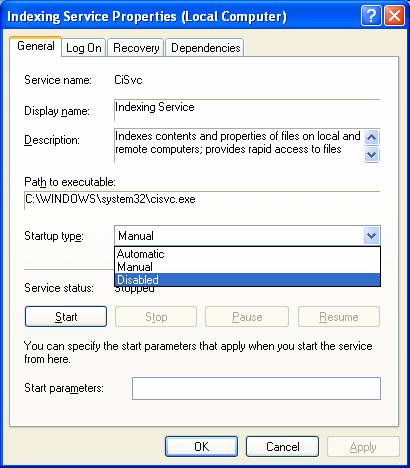
Close the Services Window and restart your PC.
It could also be a number of other things. There are tasks that run in the background or when the system is idle, and those are the services that are probably causing the lights
to flash. If you have broadband and it's active while you’re connected, it could be ZoneAlarm activity – blocking an intruder and writing to a log. Depending on your
operating system's configuration, it also could be anything from a simple screen saver program starting up, to the schedulers for various programs you have loaded. Those usually
default to a ‘run on idle’ setting when you install them, and you have to check the preferences of each of them to determine if that’s something you want to happen,
and when you really want it to occur. Anti-virus, spamware, firewall, and any chat programs you have loading on startup will all check for updates if you have a broadband or ‘always-on’ connection.
Even audio and video drivers, and the operating system itself check for updates frequently. I'm sure you will find more than one culprit!
We look forward to hearing from you! E-mail your questions or comments for this column to EMailBag@hal-pc.org. Names and addresses are printed only
with permission.
|

