|
Diskeeper 2009 - Keep your hard drive happy.
By Harold G. Spangler
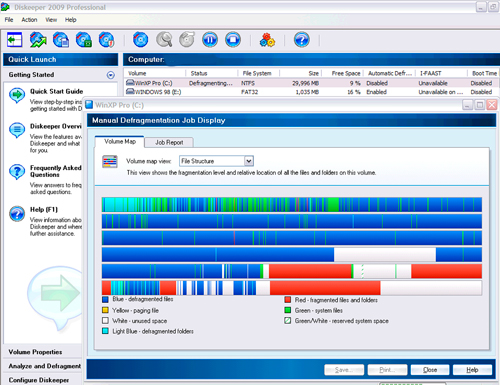 I cannot afford down time. Diskeeper is an automatic disk defragmenter. I am now able to keep my PC's working in tip top shape without devoting time for manual defrag maintenance which leaves more time to get a man to the moon! Diskeeper 2009 is an evolutionary improvement over previous versions. It runs unnoticeably in the background. I cannot afford down time. Diskeeper is an automatic disk defragmenter. I am now able to keep my PC's working in tip top shape without devoting time for manual defrag maintenance which leaves more time to get a man to the moon! Diskeeper 2009 is an evolutionary improvement over previous versions. It runs unnoticeably in the background.
Fragmentation occurs during normal Windows operation, as files are broken up in pieces and saved on different parts of the hard disk. This is called a fragmented file. This increases the amount of time it takes to access single files, and bogs down system performance. The beauty of Diskeeper is its simplicity. It runs in the background and when your computer is idle it automatically defrags. Great analysis feature for seeing what shape the hard drives are in.
Bottom line - I like Diskeeper 2009 because:
* It installed without any problems the first time.
* It works in the background and I don’t have to mess with it.
* Install it, register it and forget it!
* It performs as advertised.
Automatically defragments drives in the background; uses CPU power sparingly; optimizes order of frequently accessed files; works with drives with little free space; can automatically disable automatic…and reduces the physical wear and tear of your hard drive.
Not only does Diskeeper 2009 work in the background, but it promises not to slow down your system, thanks to a technology called InvisiTasking. If the system is idle, Diskeeper 2009 can grab a large percentage of the idle time, but if you suddenly load up a program or surf the web, it moves out of the way until resources are available again.
I-FAAST (Intelligent File Access Acceleration Sequencing Technology) continuously monitors your files to determine which are requested most often. It then sequences the files on the drive so you can access them more quickly. Another technology - Frag Shield 2.
Should you buy Diskeeper 2009? If system speed isn't that important, you may be fine with the Windows defrag utility. Use it once a week to maintain current performance levels. However, if your computer's response time needs constant attention - and you need to work while your drive gets cleaned up - Diskeeper 2009 would be a valuable addition to your software tool box.
I installed the full professional version. It is great not having to defrag the hard drive manually anymore and it is nice knowing that it is being taken care of regularly. Essential for very large hard drives.
There is no need to wait twenty to thirty minutes for the computer to defrag when you can install this software and forget about manual defragging.
From the Diskeeper Blog...
“HyperFast is currently available as an add-on option to Diskeeper 2009, except HomeServer. With the HyperFast bundle it will then automatically detect any Flash-based drive and apply HyperFast. Ditto for a hard drive. If you do not add HyperFast, Diskeeper will still detect Flash-based storage and disable Diskeeper defragmentation, by default. You can then choose to enable it.”
Boot-time defrag will now also do partial defrag of the PAGEFILE.SYS, when free space is low (or really chopped up).
The explosion in disk size, Diskeeper has added their Terabyte Volume Engine 2.0 technology. A feature called Frag Shield helps prevent fragmentation of key system files, while tweaks to free space defrag operations should bring performance gains and improved operation in low free space. Diskeeper is well suited to users seeking better system performance and willing to pay a bit extra for the experience. For info, updates and forums go to www.diskeeper.com.
Harold G. Spangler is a HAL-PC member who is a NASA senior software consultant and former adjunct University instructor. Questions? Contact him at hgsbu54@hal-pc.org.
|

