 Portable Maintenance via Flash Drive Portable Maintenance via Flash Drive
by Edward Hanson
Many software applications are now being offered as “portable” programs. These programs don’t require installation on a PC and will run from a USB flash drive. An efficient portable program will not leave any trace of itself on a computer. This includes the Registry. With a collection of portable info and diagnostic applications on a flash drive it becomes possible to troubleshoot or perform maintenance on most PC’s with a USB port. A big advantage to this is the user’s personal experience with the applications and not having to rely on whatever’s available on the host computer. And, best of all, those mentioned in this article are free and easy downloads.
My initial interest in this project stemmed from a PCWorld article by Lincoln Spector: The Computer Maintenance Flash Drive.
It’s a good starting point for a collection that can grow according to the user’s needs/interests. Click on the hyperlinks in Spector’s article to go immediately to the download site.
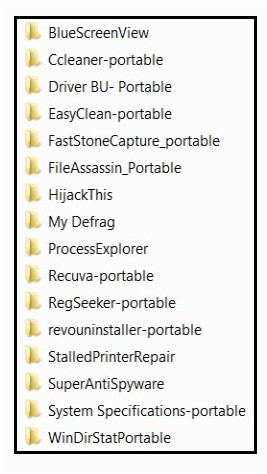
My Maintenance Flash Drive now looks like this. It occupies less than 50 MB on the USB drive and does not require that the drive be “dedicated”. In other words the drive can be used for other unrelated storage. When researching applications for downloads, the key word is portable, so make sure that is included in the search engine
parameters. Occasionally, you’ll run across a program that is not advertised as portable but will run as a stand-alone file that doesn’t require formal installation. I’ve added several of these, for example; Process Explorer, Stalled Printer Repair, and My Defrag.
A brief description of some of these applications follows.
BlueScreenView:
Uses info from all Blue Screen dump files to provide user-friendly log of Blue Screen Events. I just recently added this one to my collection. So far I haven’t needed to use it with Windows 7 but I consider it potentially useful to preserve Blue Screen details that are often prematurely discarded.
Ccleaner:
So useful that it is fully installed on my hard drive. Removes all unnecessary files from the hard drive. I have used it regularly for several years without problems. When running it for the first time on a friend’s computer, they can’t believe how much C**P they have accumulated
EasyClean:
Takes over where Ccleaner stops. I have limited experience with all of the tools in this application but using it to search for “Unnecessary”, “Duplicate”, and “Start Up” files can be quite revealing.
FastStone Capture:
Excellent program that captures screen images that you want to use in documents, emails, slide shows, etc.
Hijack This:
I haven’t used this and hope I never have to. The output is not user friendly but is supposedly useful to advanced diagnosticians for complex malware removal. There are websites available to post the output and receive expert advice. I’m not sure this is a true portable program but it is included as an “application of last resort”.
Process Explorer:
This has been described as a “Windows Task Manager” on steroids. Gives complete overview of all processes running on a real time basis. Can be used to monitor unwanted malware activity.
Recuva:
Recovers files that have been accidentally deleted. Use this to recover files that are no longer in the Recycle Bin. It’s best to use it as soon as the accident is discovered since the hard drive will begin to overwrite the file as space is needed.
Regseeker:
Can be used to search Registry entries. Unlike Windows RegEdit, it displays all results from the search rather than one at a time. It also has a “Clean” function that lists problematic Registry entries. Use with caution. It color codes the “Clean” search results with Green (safe to delete) and Red (user beware). Select the “Backup” check box before hitting the delete button to allow full recovery if problems arise. This is definitely not for the novice user.
Revo Uninstaller:
Removes selected programs by running the Windows Uninstaller that comes with the program and then continues to remove (user option) folders, files, and Registry entries that Windows overlooked.
Portable programs aren’t just limited to diagnostic tools. They cover a broad spectrum of computer applications. Try entering “portable applications” in a Google search to get an appreciation for what’s available. If you don’t already own a USB Flash drive this may tempt you to purchase one and at today’s prices it’s well worth it.
Ed Hanson is a retired Petroleum Geophysicist, a HAL-PC member who regularly attends the Build or Buy A Computer SIG.
|

