The Readers Write
Beverly Rosenbaum
Hijacked!
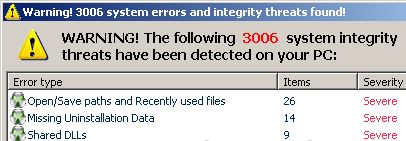
My friend says that my Internet Explorer browser has been hijacked. Every time I open it, I no longer see my preferred home page, and a balloon keeps popping up with a yellow triangle that has “!” and “Security Alert: Spyware Found!” in it. Then I get some threat about Networm-iVirus@fp and the browser switches to some website to download/buy a spyware removal program that I’ve never heard of. Once I’m on this site, I can’t go to any others. Every time I close the alert window, it just pops up again. I am running Windows XP SP3 with the latest version of Internet Explorer. Please help me to get my computer back to normal.
Editor: First you can try a system restore. Go to Start >> Settings >> Control Panel >> Performance and Maintenance >> then in the upper left corner click "System Restore" and select a restore point that occurred before your problem began.
In my experience, simply uninstalling the obvious problem program using the Control Panel’s Add/Remove Programs applet is often ineffective, and the problem comes right back when you reboot your system because there are many related files scattered about on your hard drive and registry entries that are still active. The program loads itself into memory when you start your computer, so you are unable to delete those files that are in use. However, the AVG Anti-Spyware Free Edition 7.5 from Grisoft does a wonderful job of removing this type of problem completely, and you can download it from free.grisoft.com/doc/downloads-products/us/frt/0?prd=asf. I would install and run it several times, until you get a report that no other problems are found. Then you’ll be able to set your browser’s home page again.
This problem has been circulating for more than a year. Many bogus programs give deliberate false positives to get users to buy their product, and it is becoming more and more difficult to recognize which of these removal programs are actually legitimate. A list of good vs. bad spyware removal programs is posted at www.spywarewarrior.com/rogue_anti-spyware.htm, and this site also lists the reputable programs --
doxdesk.com/parasite/software.html#free.
The following links have scans that run online. A few of them may require a small initial ActiveX download, but no other software is installed on your computer.
Spysweeper - www.webroot.com/land/freescan.php
TrendMicro – housecall.trendmicro.com/housecall/
X -Cleaner Micro Edition - www.spywareguide.com/onlinescan.php
Ewido (now Grisoft Group) - www.ewido.net/en/onlinescan/
Kaspersky Lab - www.kaspersky.com/virusscanner
WindowSecurity (not Microsoft) - www.windowsecurity.com/trojanscan/
BitDefender - www.bitdefender.com/scan8/ie.html
Other recommended free scanning programs that must be downloaded and installed include these:
Spybot Search and Destroy (A donation is voluntary, the license is free) -
www.spybot.info/en/download/index.html
AdAware SE -
www.download.com/Ad-Aware-2007/3000-8022_4-10045910.html?tag=lst-1
a-squared Free - www.emsisoft.com/en/software/free/
I would recommend using several programs to scan for spyware/Trojans/dialers/malware, since no single product can detect and remove everything. Be sure to keep them updated with the latest signature files. Once you’ve cleaned your system, you can install one or both of these applications to prevent future unwanted downloads. They are freeware/donationware from the same company.
Spyware Blaster (www.javacoolsoftware.com/spywareblaster.html) and Spywareguard (www.javacoolsoftware.com/spywareguard.html)
We look forward to hearing from you! E-mail your questions or comments for this column to emailbag@hal-pc.org. Names and addresses are printed only with permission.
|

